As some how I got my AspNet State service failed to run, its deleted automatically. So there was not such service in my service listing. To get it running again we need it install it.
Following are the commend to install it back:
1. Open you command prompt:
- a) Go to the .net Framework directory [Form me its .NET 4 and 64 bit Win 7]: X:\Windows\Microsoft.NET\Framework64\v4.0.30319>
- b) Run the following commands:
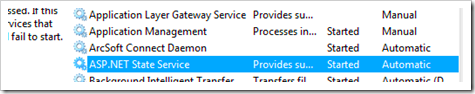
Session State service uses server’s memory to store sessions. If both web server and state server are on same machine, you will not get more scalable solution than InProc is.
Well you are correct that InProc is faster than State service. but there are other concerns. We can have a quick look here: http://stackoverflow.com/questions/561705/best-practices-for-inproc-vs-stateserver-for-asp-net-session-state
So basically its depends on the developer to make the decision which option to use.
Wohh exactly what I was searching for, thanks for posting.
Thank you for your Reply.
Fantastic Stuff, do you have a youtube profile?
Pick a server which will serve as the session state server. Fire up the services control panel. Select the ASP.NET State Service item and make it start automatically. That way state service is running.
That’s the normal flow. But here I am talking about situation when you don’t find ASP NET State Service there in the services.msc.
Thank you so much, saved me some hours of research !
You are welcome!
Thanks Bro!!. I was searching for a solution for long and finally got it resolved!!.. Thanks a ton!!
Welcome!